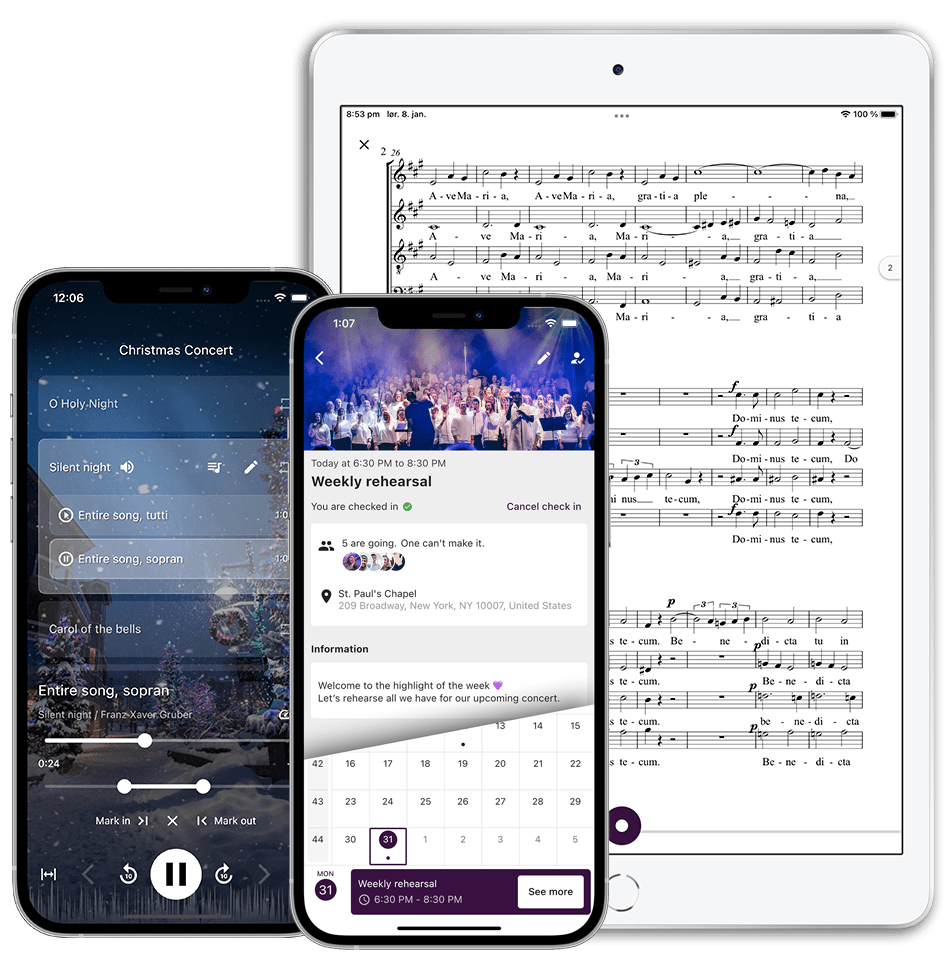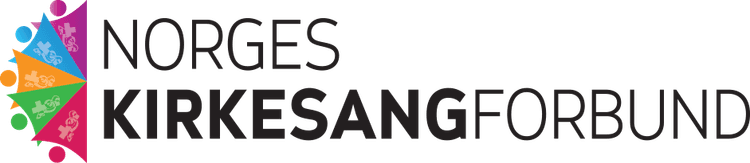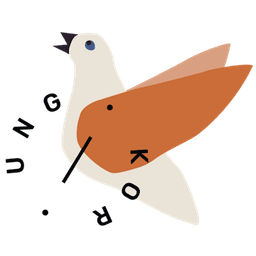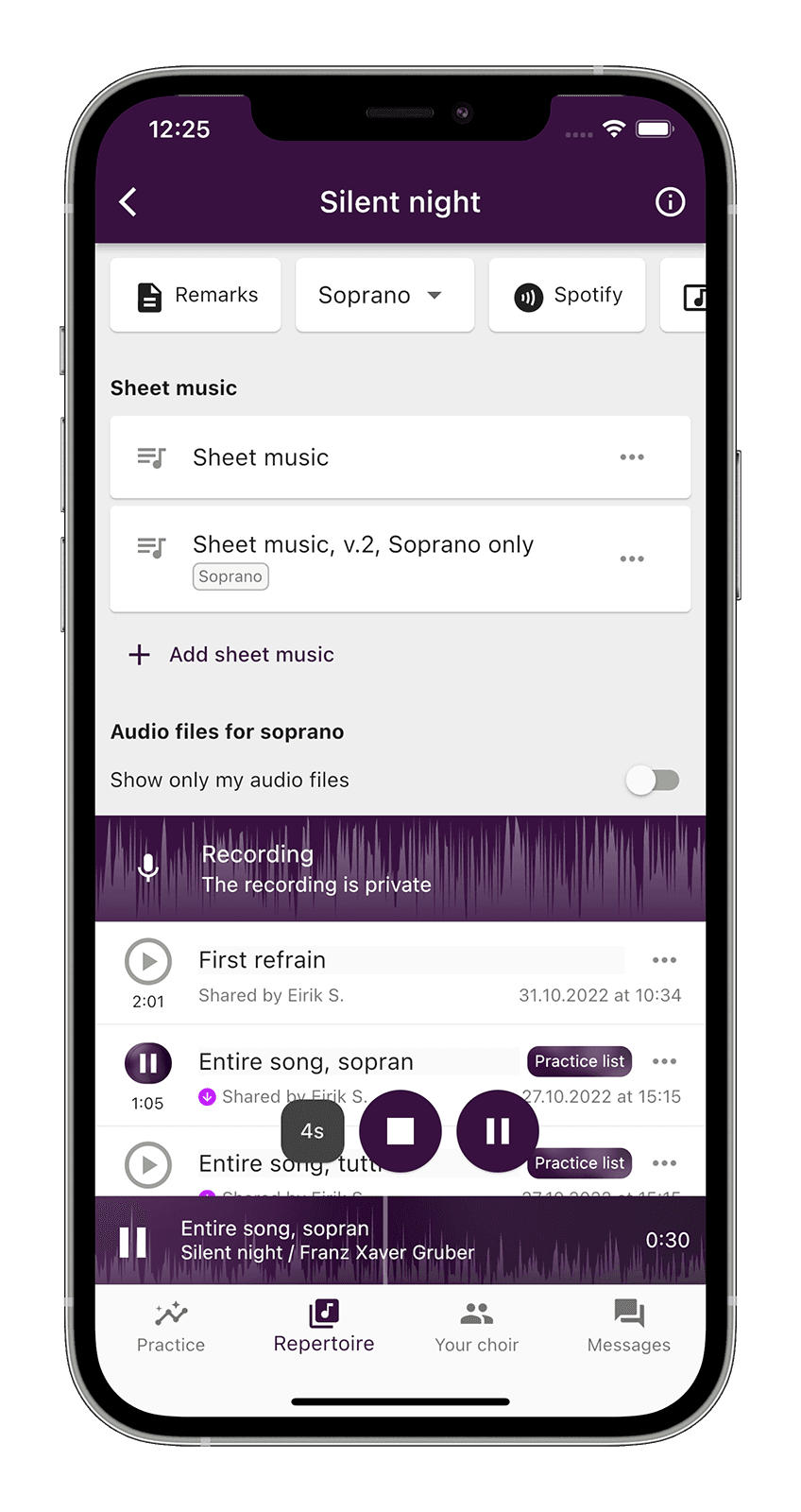
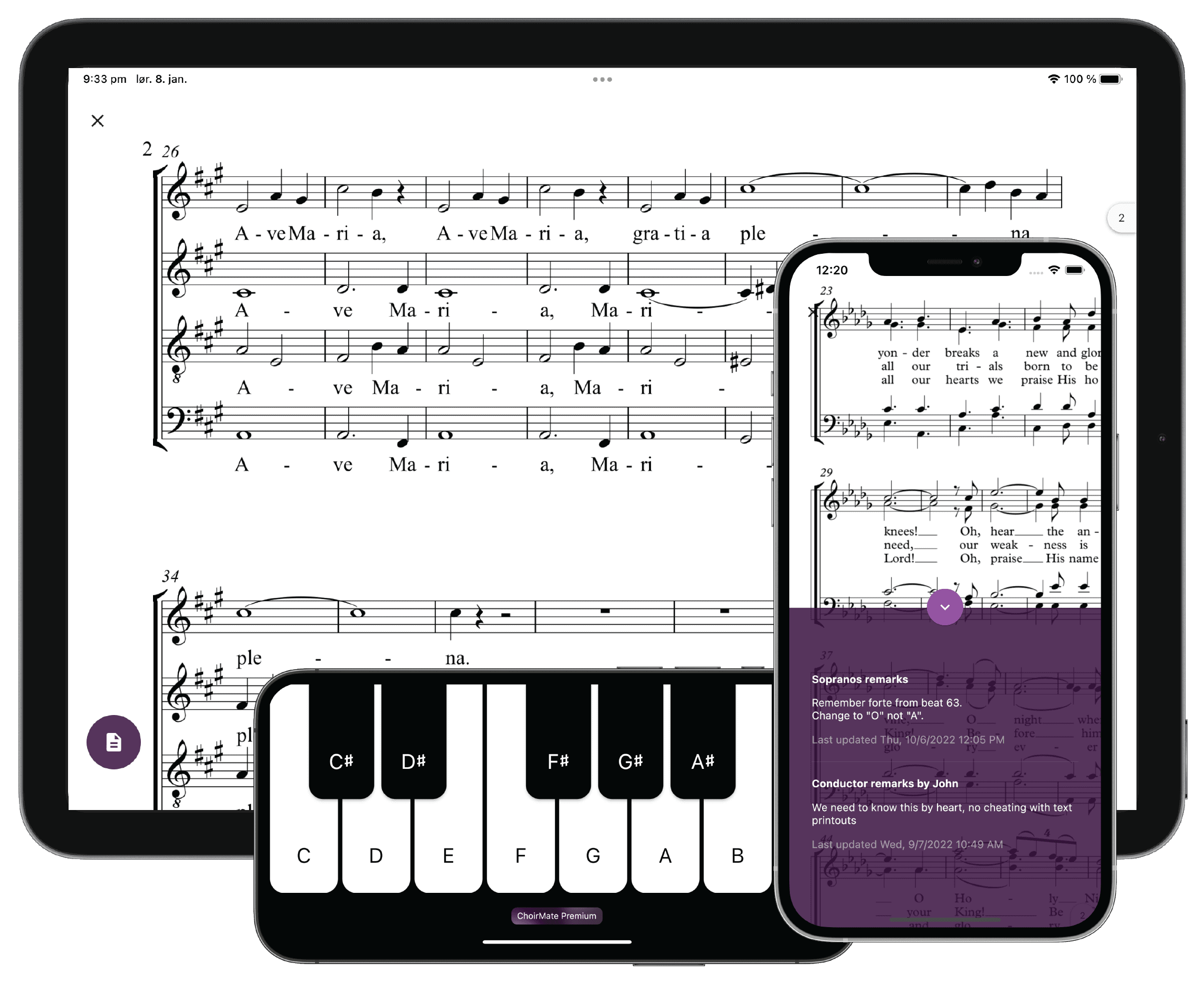
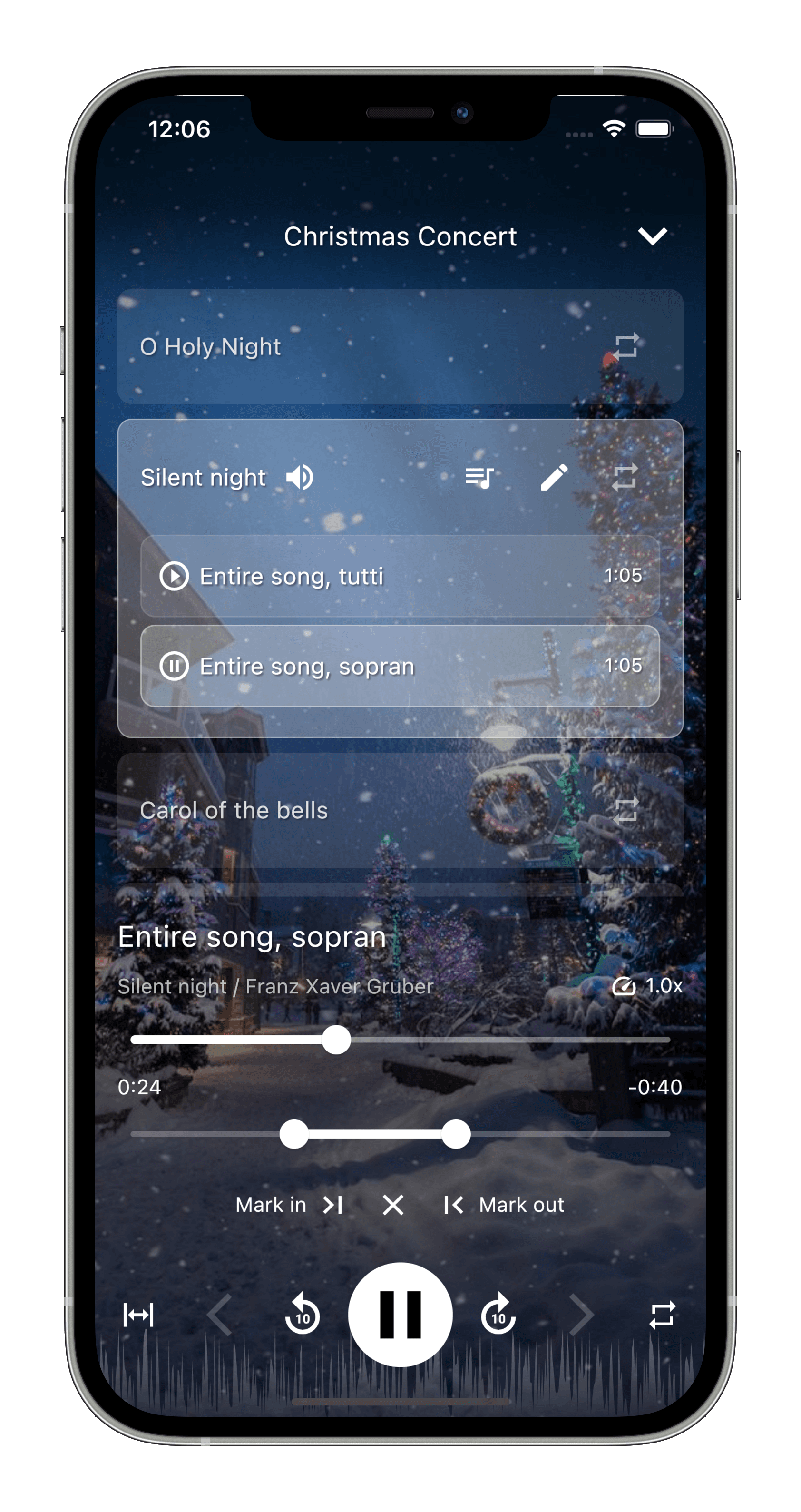
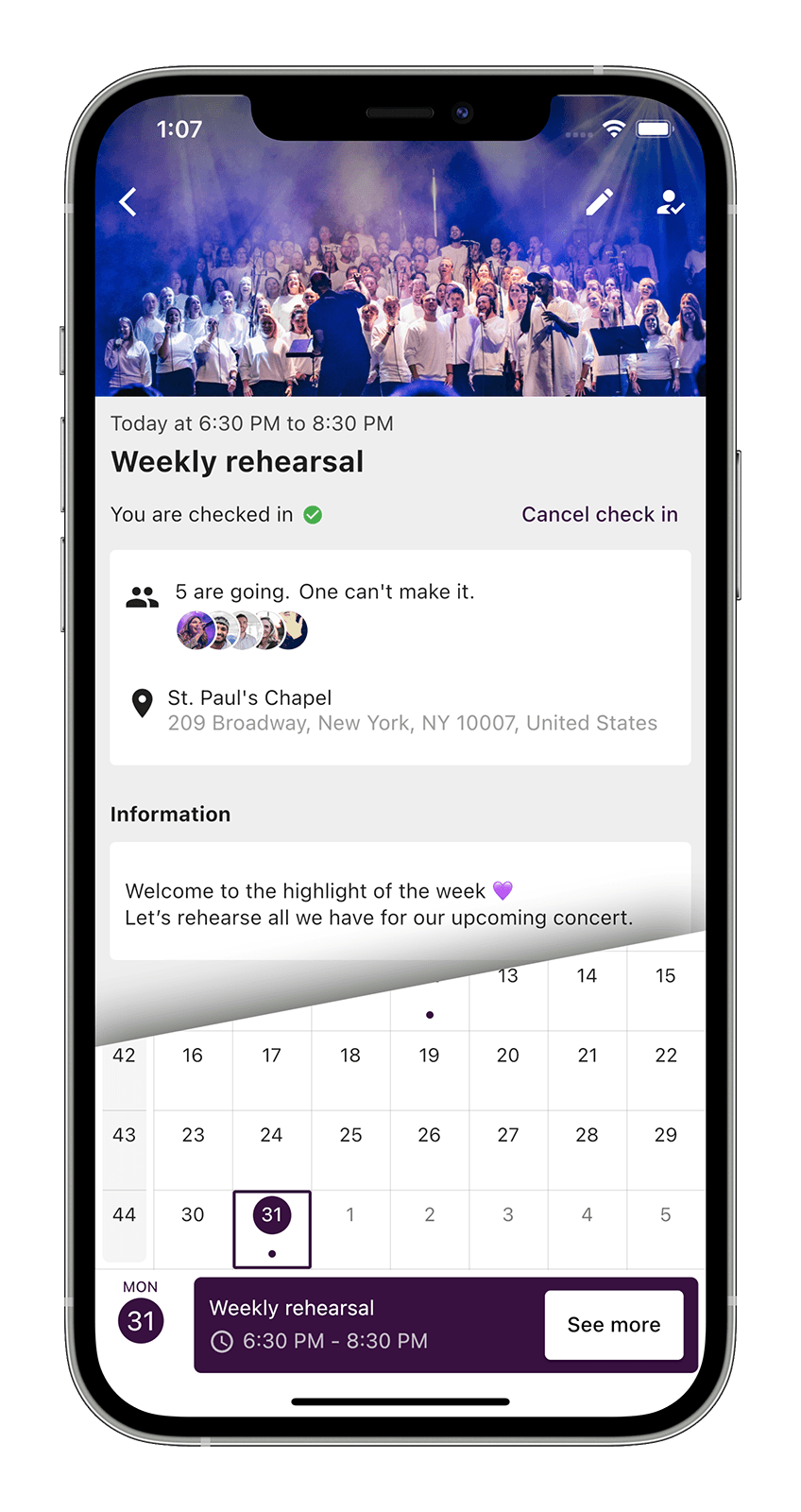
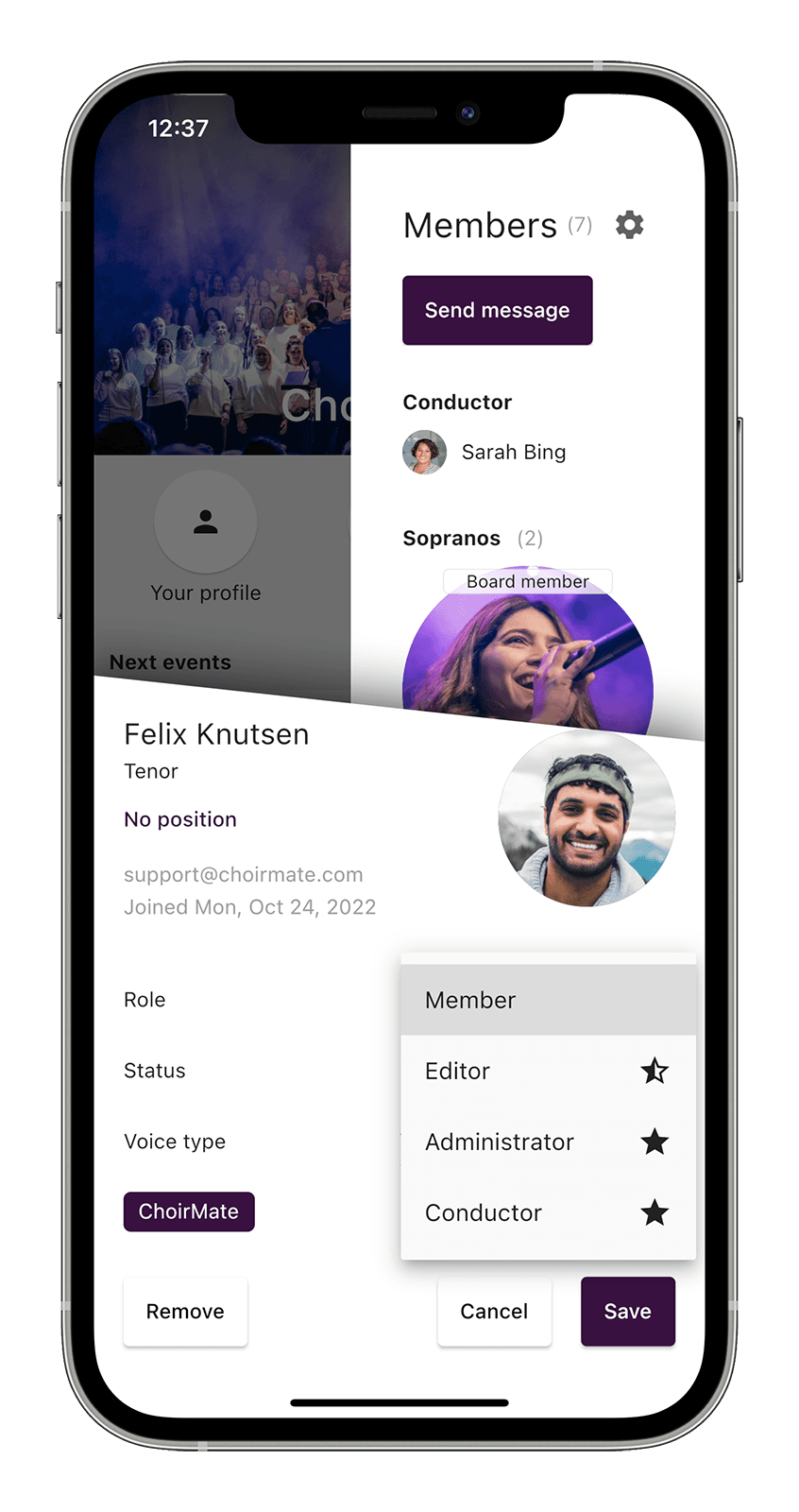
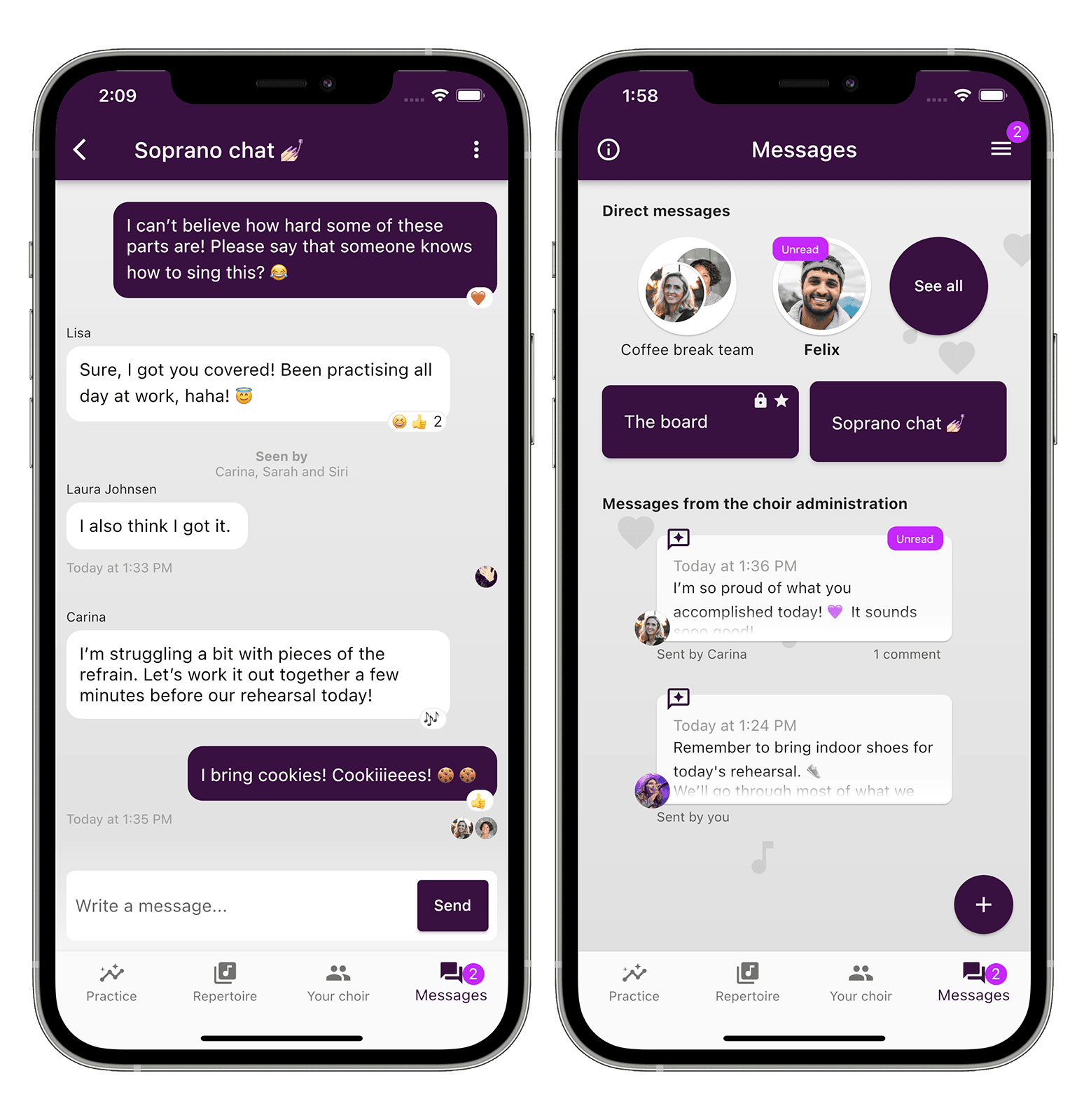
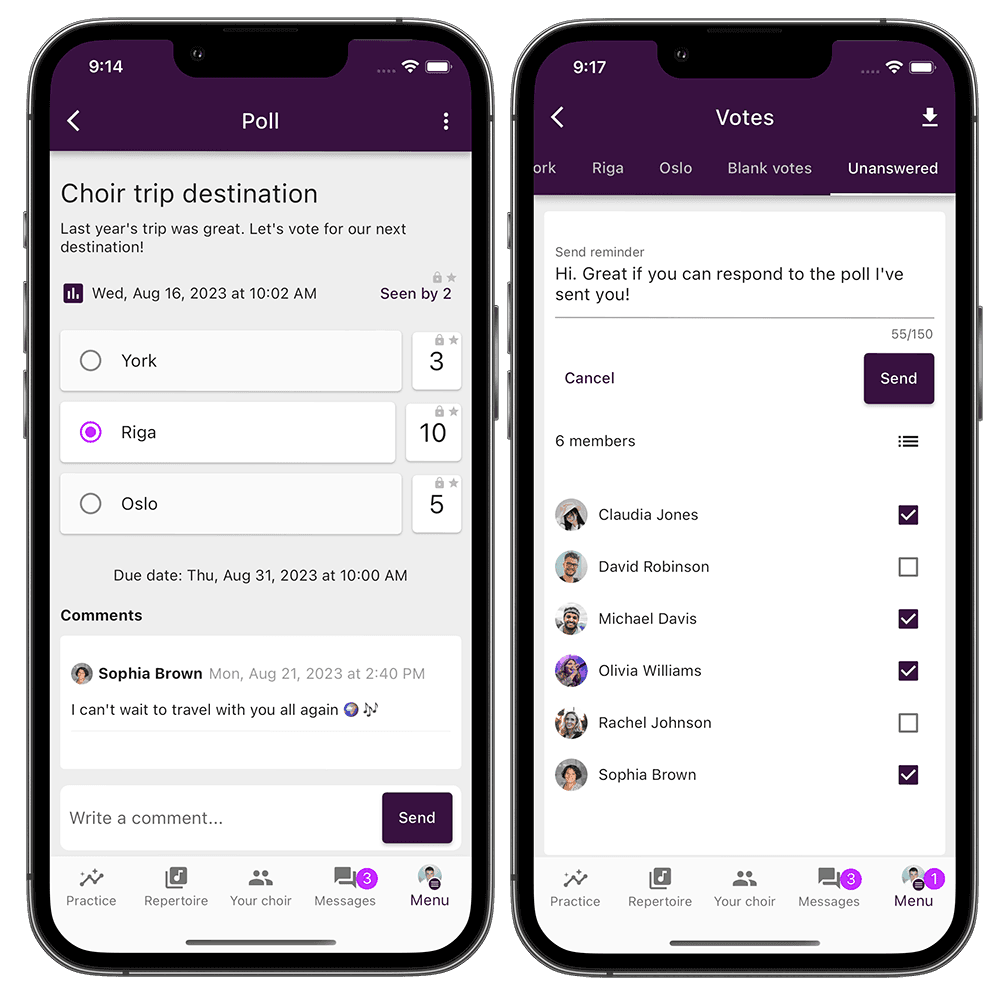
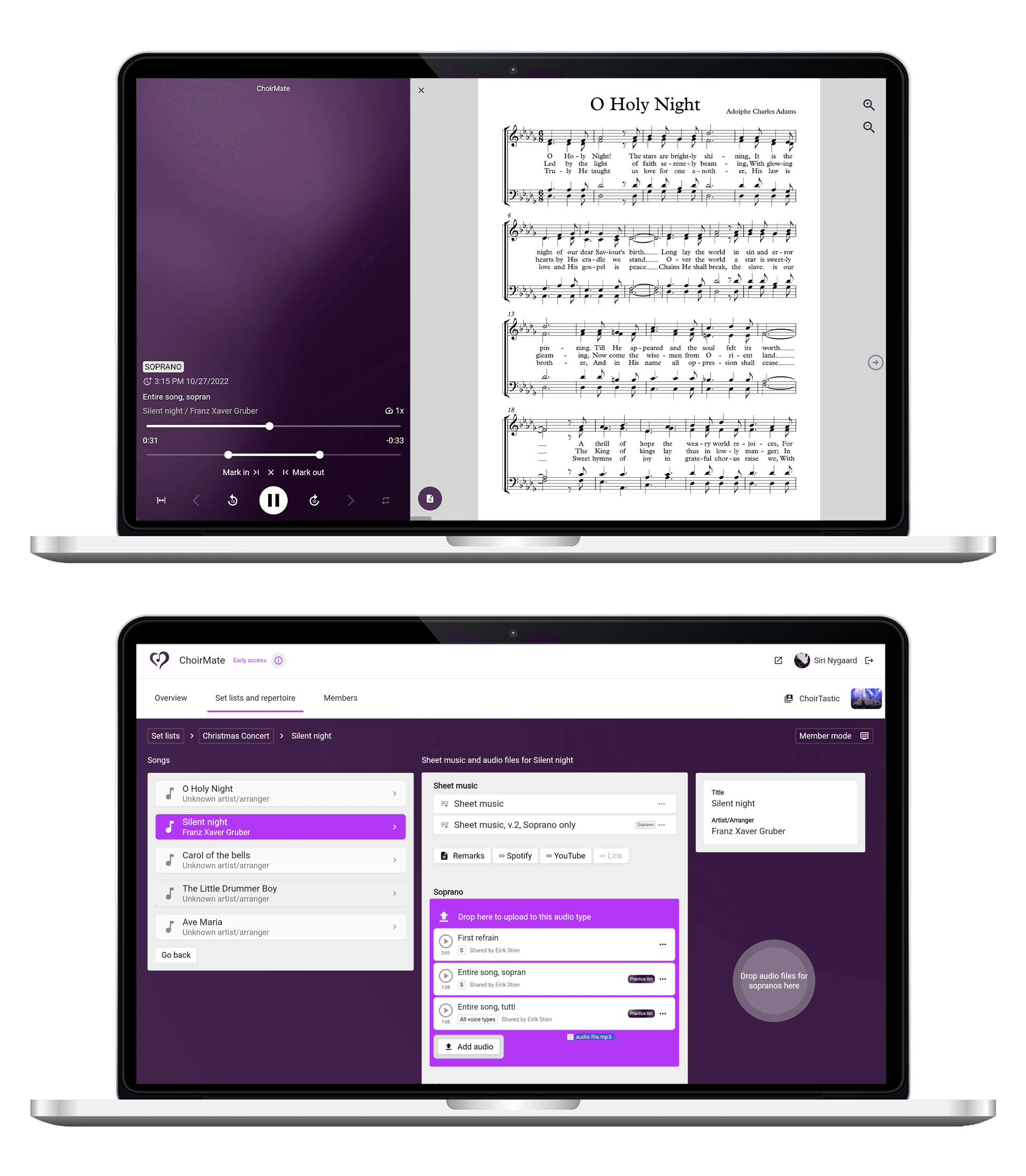
Alles, was Ihr Chor braucht,
an einem Ort versammelt
Bereits von vielen geliebt
Ich liebe diese App für unsere gesamte Kommunikation und Choraktivitäten. Sie ist sehr benutzerfreundlich und ermöglicht uns den Zugriff auf alle Chorinformationen und das Repertoire, um überall und jederzeit zu üben.
Diese App ist wirklich ein Wendepunkt für Chöre. Kommunikation, Stimmaufnahmen, Noten, Texte, Terminplanung, Set-Listen - alles ist klar zugänglich, und zwar auf eine Weise, die frühere Apps oder Kommunikationsmethoden nicht annähernd erreicht haben.
ChoirMate hat unseren Chor zum Besseren verändert. Unsere Chormitglieder lernen ihre Teile schneller, weil sie jederzeit zu Hause zuhören können. Alle Mitglieder können auch im Kalender nachsehen, welche Veranstaltungen anstehen, wo sie stattfinden und welche Lieder gesungen werden. Es ist super einfach zu bedienen, selbst die weniger technikaffinen finden es einfach zu nutzen. Wir möchten es jetzt nicht mehr missen!
Mein Frauenchor nutzt diese App seit mehreren Monaten. Es ist ein großartiges Werkzeug. Wir nutzen es am meisten für die Kommunikation mit allen. Wir nehmen auch Teile für Mitglieder auf, damit sie zu Hause üben können, und das ist von unschätzbarem Wert. Ich würde es anderen Chören sehr empfehlen.
Tatsächlich eine Menge
Vertraut und empfohlen von führenden Chorverbänden
Holen Sie sich die App
Funktionsreich und preiswert
Bringen Sie Ihren Chor in diesen einfachen Schritten zum Laufen!
Holen Sie sich die App
Laden Sie die App herunterund erstellen Sie einen Benutzer. Der Chor kann erst erstellt werden, nachdem Sie Ihre E-Mail-Adresse bestätigt haben.
Richten Sie Ihren Chor ein
Geben Sie Informationen über den Chor ein, fügen Sie Lieder zu Set-Listen hinzu, laden Sie Notenblätter und eventuelle Audio-Dateien hoch. Sie können auch die Chorproben und andere Aktivitäten in den Kalender eintragen.
Laden Sie Ihre Chormitglieder ein
Über einen Einladungslink erhalten die Chormitglieder Hilfe beim Herunterladen der ChoirMate-App und beim Beitritt zum Chor.
Rollen zuweisen
Sie können Administratoren und Redakteure ernennen, die Ihnen bei der Verwaltung des Inhalts von ChoirMate helfen. Dadurch wird die Zusammenarbeit bei der Verwaltung Ihres Chores erleichtert.
Häufig gestellte Fragen
- How can I test ChoirMate in my choir? Antwort anzeigen
You start by creating the choir in ChoirMate through the app which can be downloaded on your phone or tablet. Then you can invite choir members to the choir you have created, using a special invitation link.
A good test is conducted by adding sheet music and rehearsal tracks through the app or web version. You can also add activities to the calendar, such as weekly choir rehearsals, so that attendance can be recorded.
- How can I print out the sheet music? Antwort anzeigen
- If an administrator has added sheet music for a song, you can go to the song, click on the dot menu to the right of the score and select "Print". This will send you a link to the score to your email address, so you can print out the score from a PC or Mac. The link expires after one hour. You can also select "Export" from the same menu, which allows you to print from your mobile phone or tablet, if you have set this up.
- How does access control work in ChoirMate? Antwort anzeigen
- There are several access levels controlled by roles in ChoirMate. Member, editor, and administrator are the three levels.
- How can I easily upload audio files to ChoirMate? Antwort anzeigen
- As an administrator, we recommend using the web version for this. There you can easily create the songs and drag audio files from a folder on your PC/Mac to the relevant song and vocal group. Currently, audio files in MP3 or M4A format are supported. MIDI files must be converted to one of these formats before they can be uploaded to ChoirMate.
- What does it cost to use ChoirMate? Antwort anzeigen
It's reasonably cheap, or free with some limitations. The goal is for all choirs to be able to enjoy using the world's best tool for choirs, regardless of their financial situation. An average-sized choir pays a total of USD 25 per month when paid annually, which gives all members access to most features of ChoirMate.
Alternatively, the choir can use ChoirMate for free with some limitations, where members have the option to individually upgrade to full access for themselves at USD 3.99 per month.
- Are many people using ChoirMate? Antwort anzeigen
- Since January 2022, ChoirMate has quickly become very popular among choirs around the world! A five-digit number of choral singers are using the service today, and ChoirMate scores very highly in surveys on how satisfied choir leadership and singers are with its use.